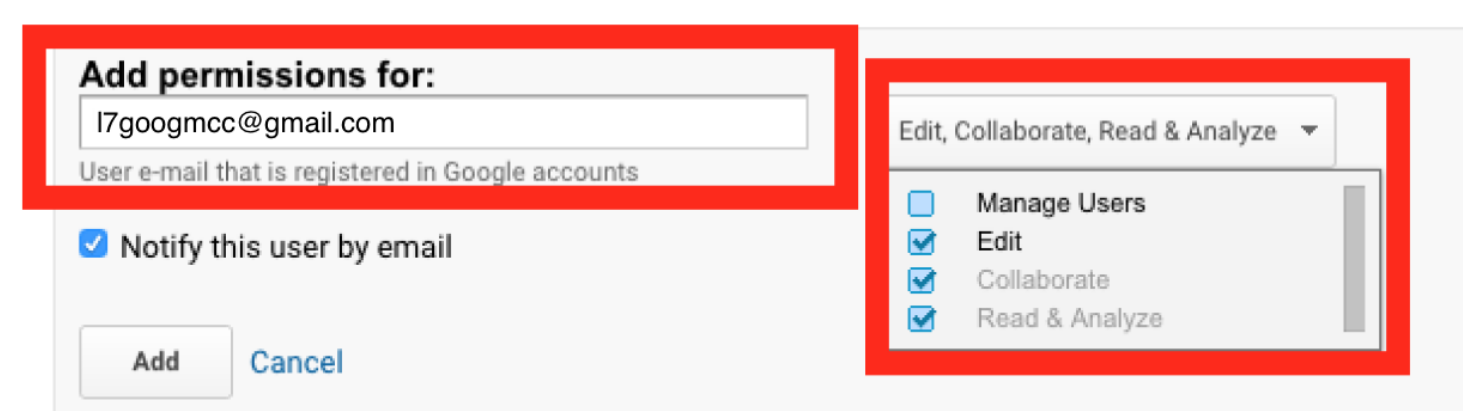- Log into your Google Analytics account here: https://analytics.google.com
- Click into the “Admin” Tab (see screenshot below for exact location)
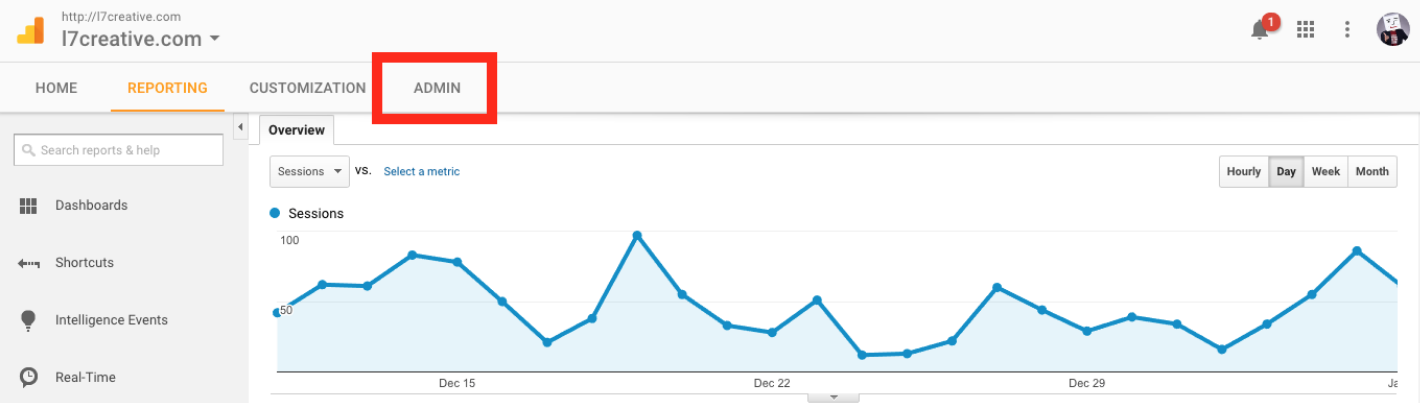
- Click into “User Management” under the “Account” column (see screenshot below for exact location)
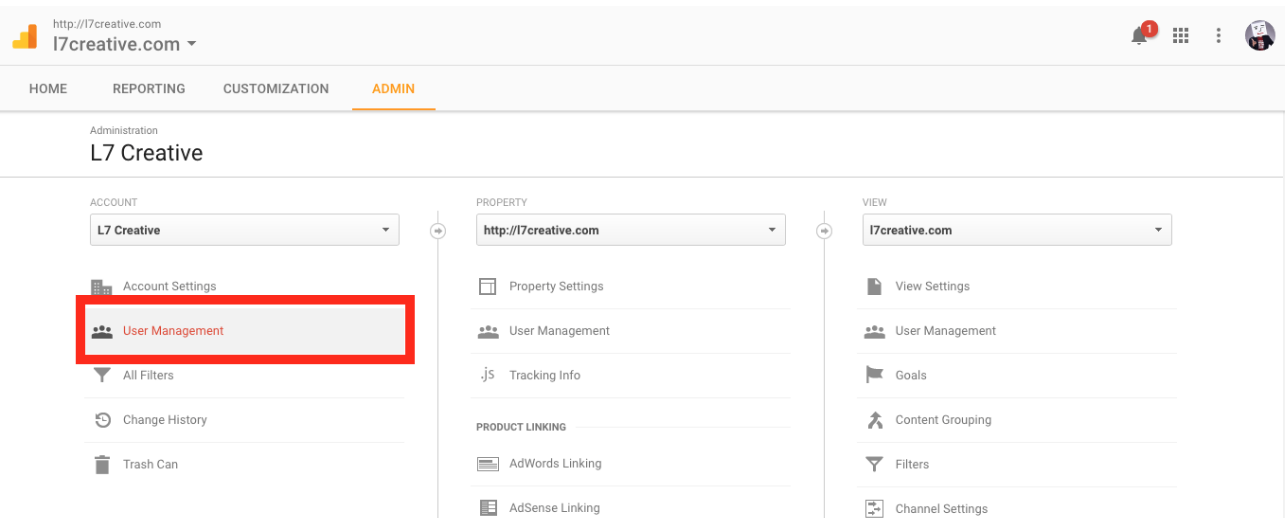
- L7googmcc@gmail.com as a user with the “Add permissions for:” field, check the “Edit” setting from the dropdown, and check the box to “Notify this user by email” then hit the “Add” button (see screenshot below for exact permissions)