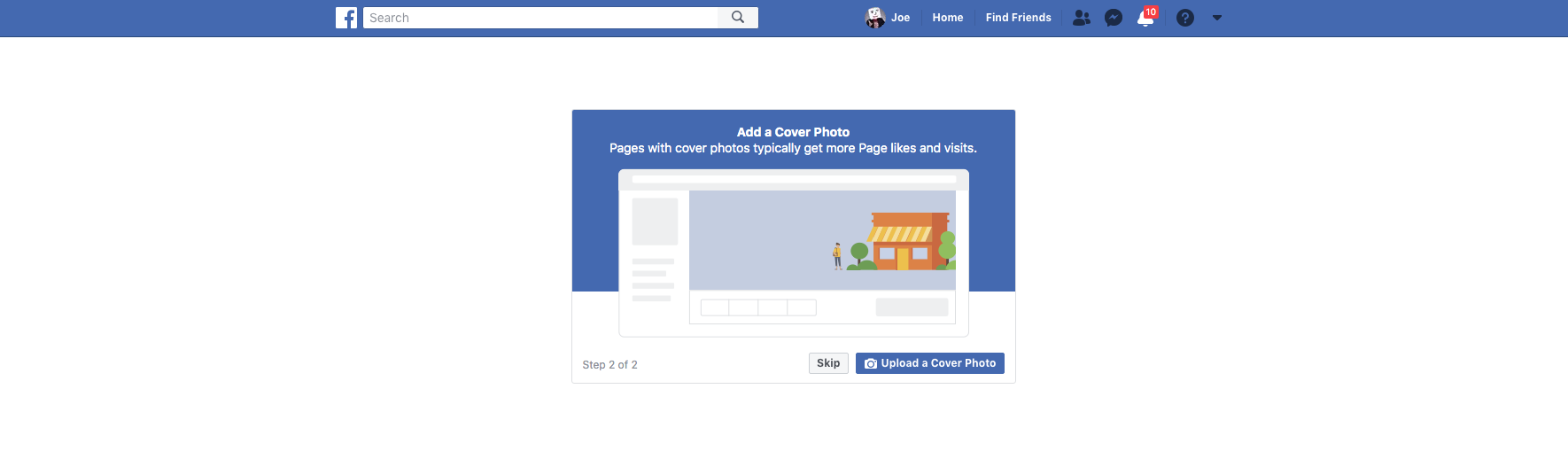- Go to this link: https://www.facebook.com/business/pages/set-up
- Click “Create a Page” (see screenshot below for exact location)
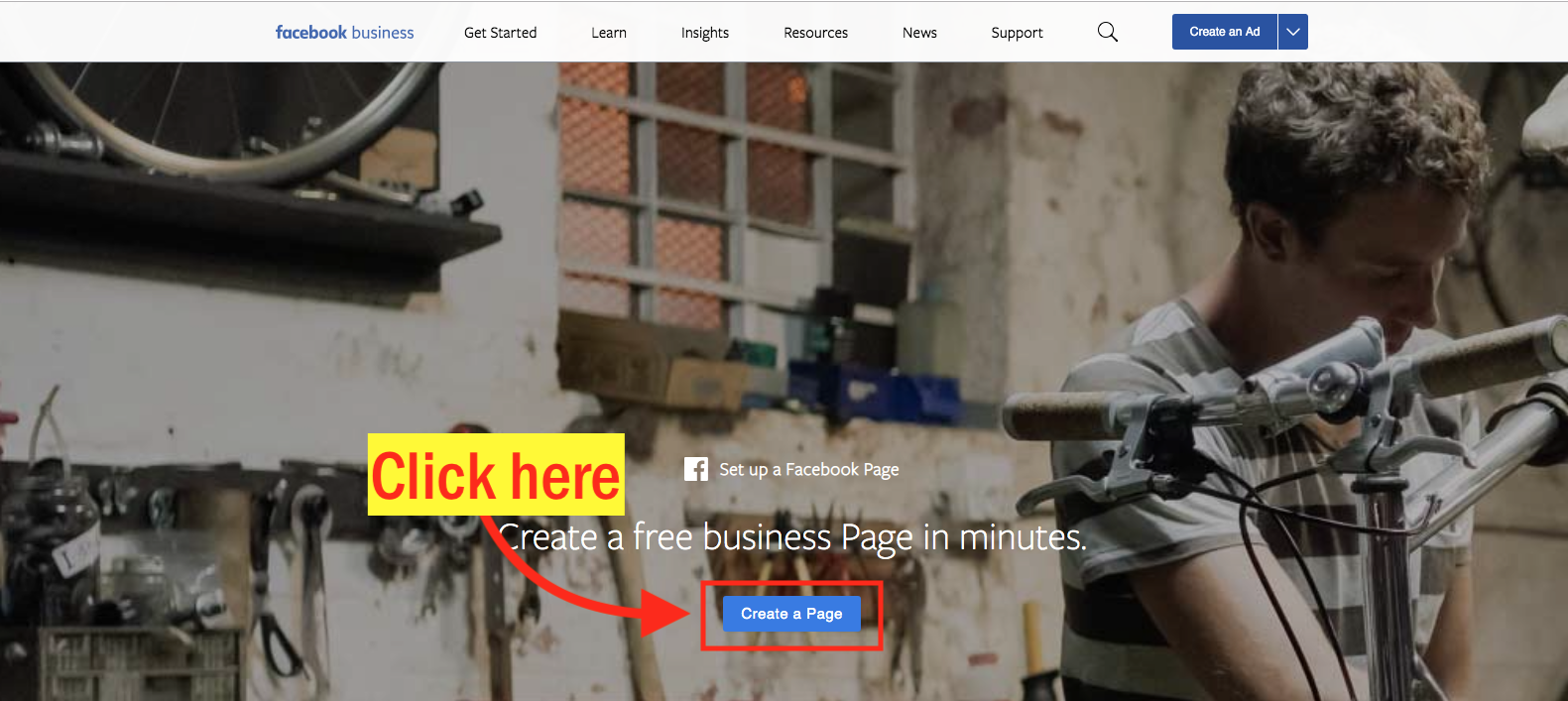
- Click “Get Started” (see screenshot below for exact location)
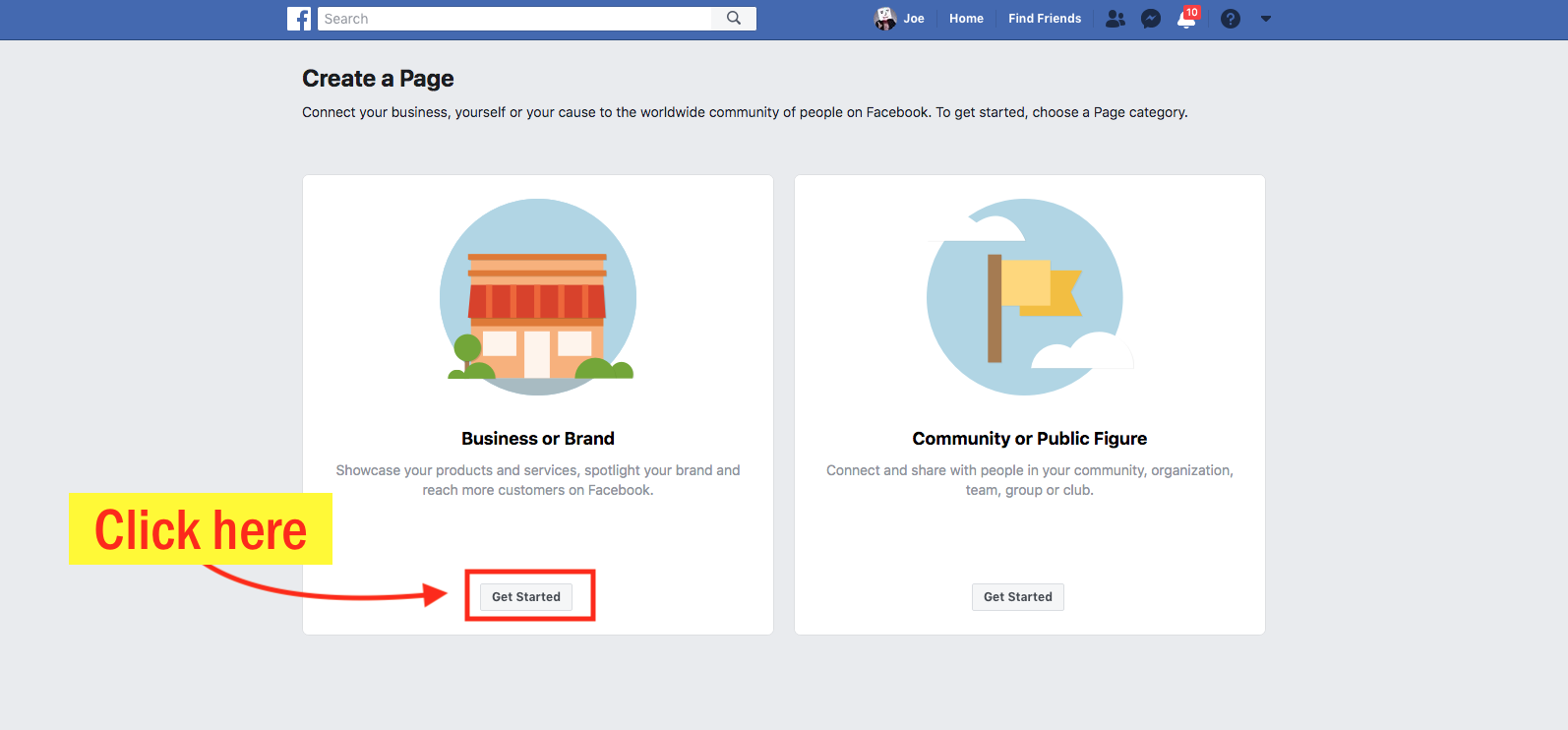
- Fill out the required fields (see screenshot below for exact location)
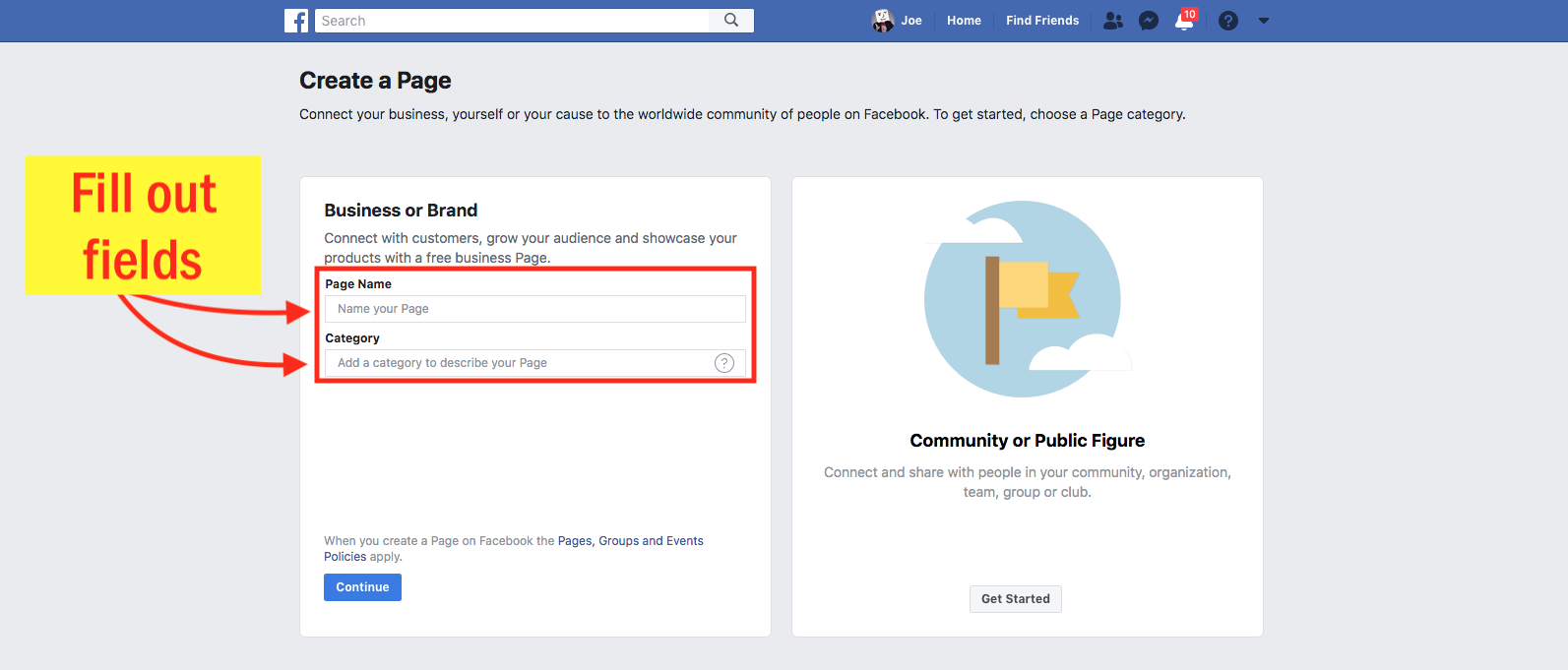
- Click continue (see screenshot below for exact location)
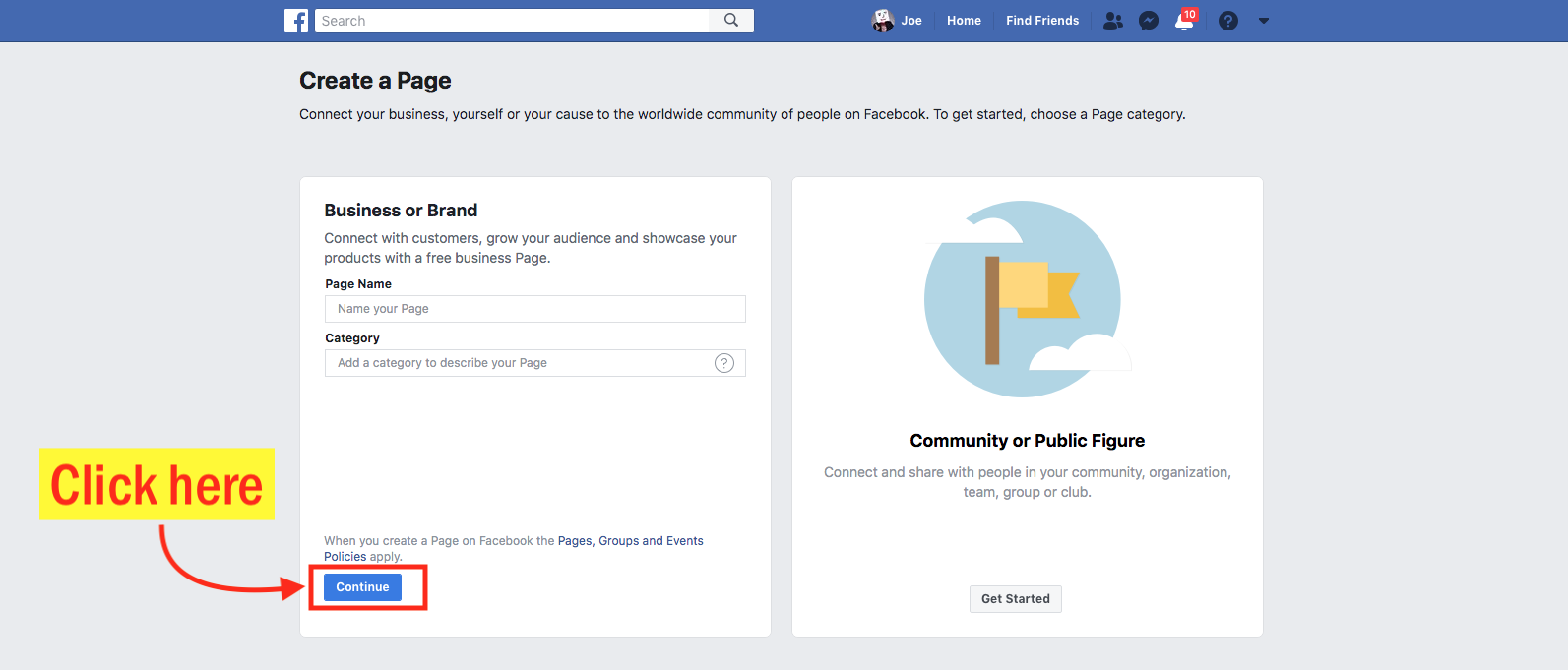
- Upload your profile picture (see screenshot below for exact location)
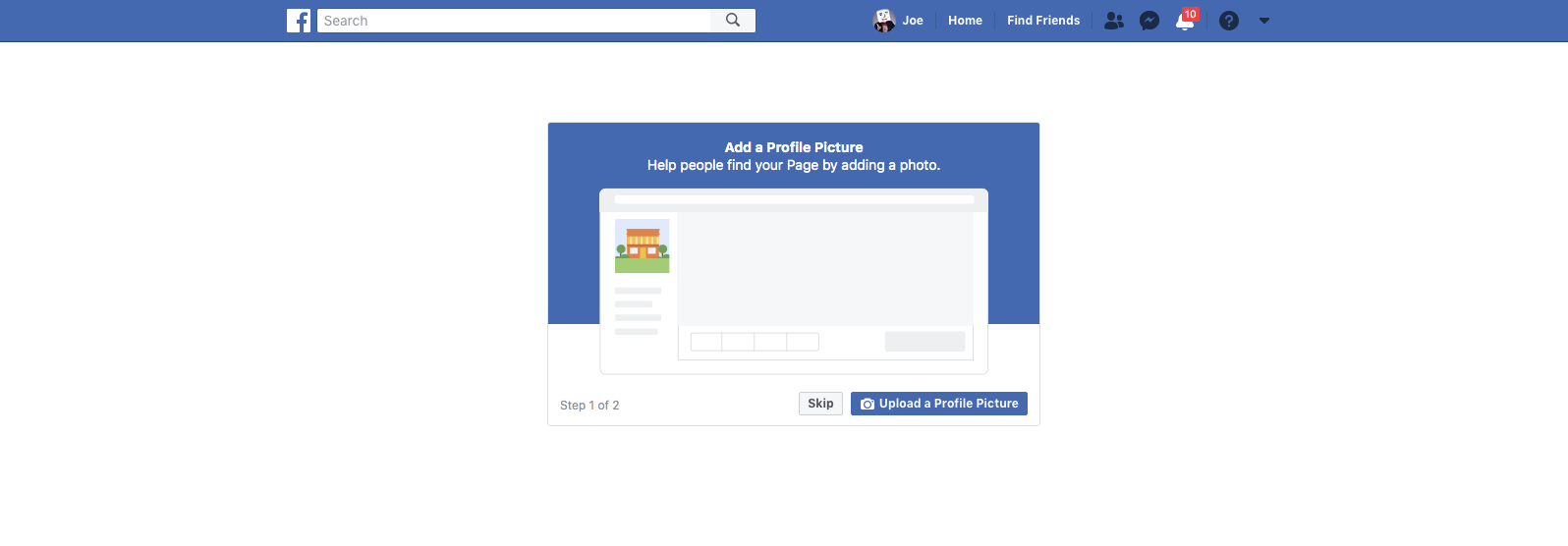
- Upload your cover photo (see screenshot below for exact location)