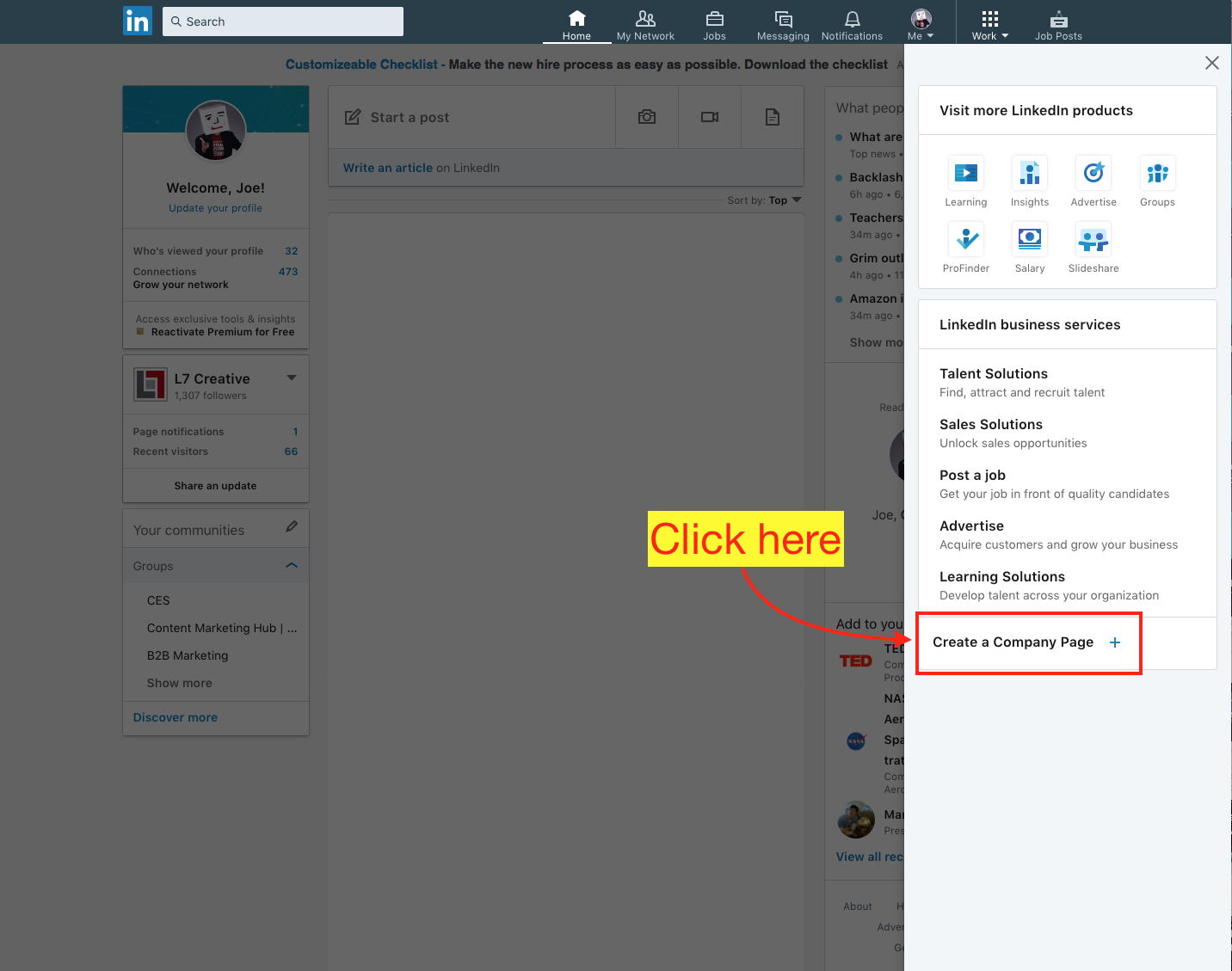-
- Log into your LinkedIn Account how you normally would by clicking here: www.linkedin.com
- In the upper right area of your screen, click the button that says “Work” (see screenshot below for exact location)
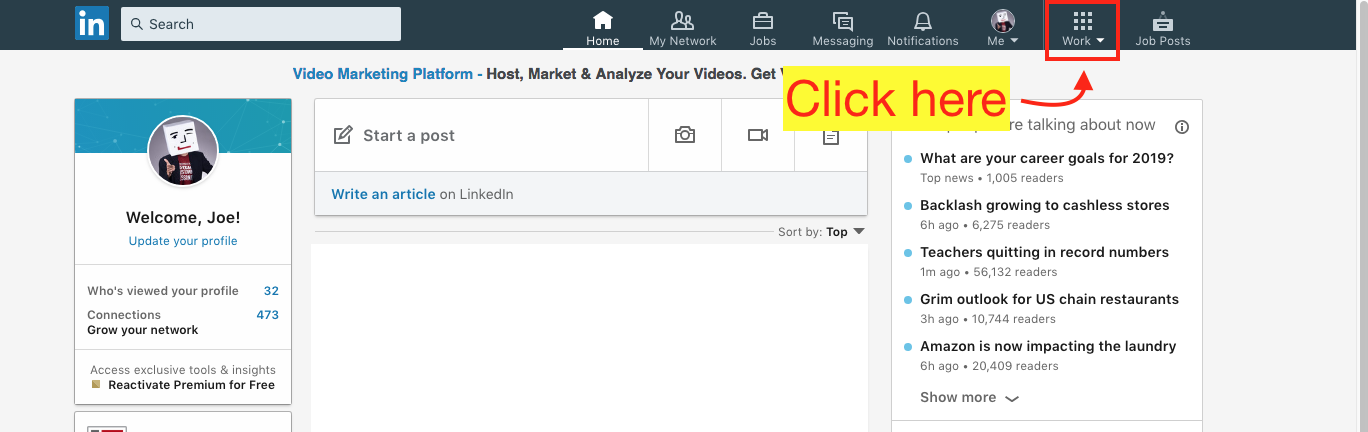
-
-
- Click on “Create a Company Page” at the bottom of the pop up screen (see screenshot below for exact location)
-