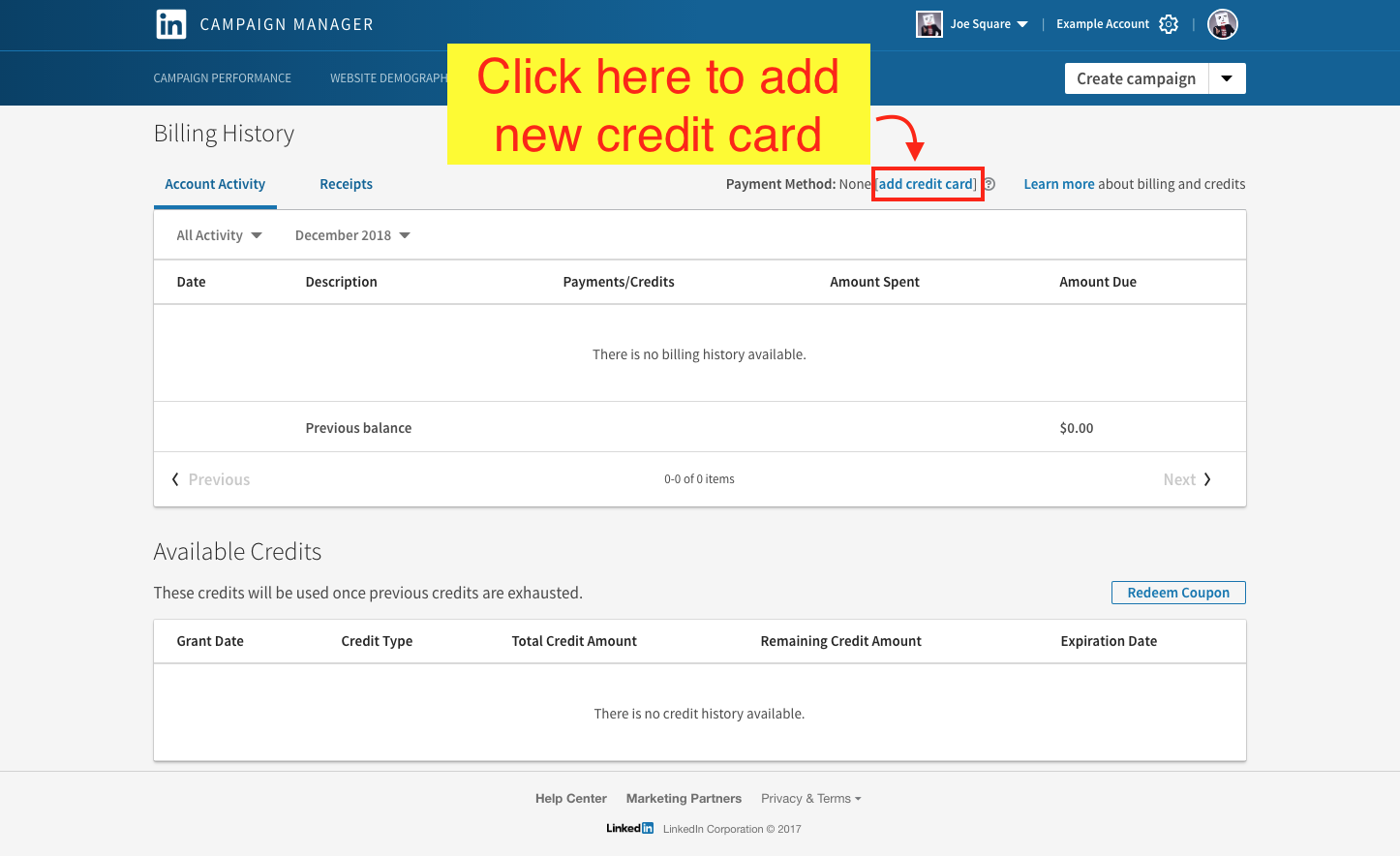- Log into your LinkedIn Ad Account here: www.linkedin.com/ad-beta/login
- Click the appropriate account name (see screenshot below for exact location)
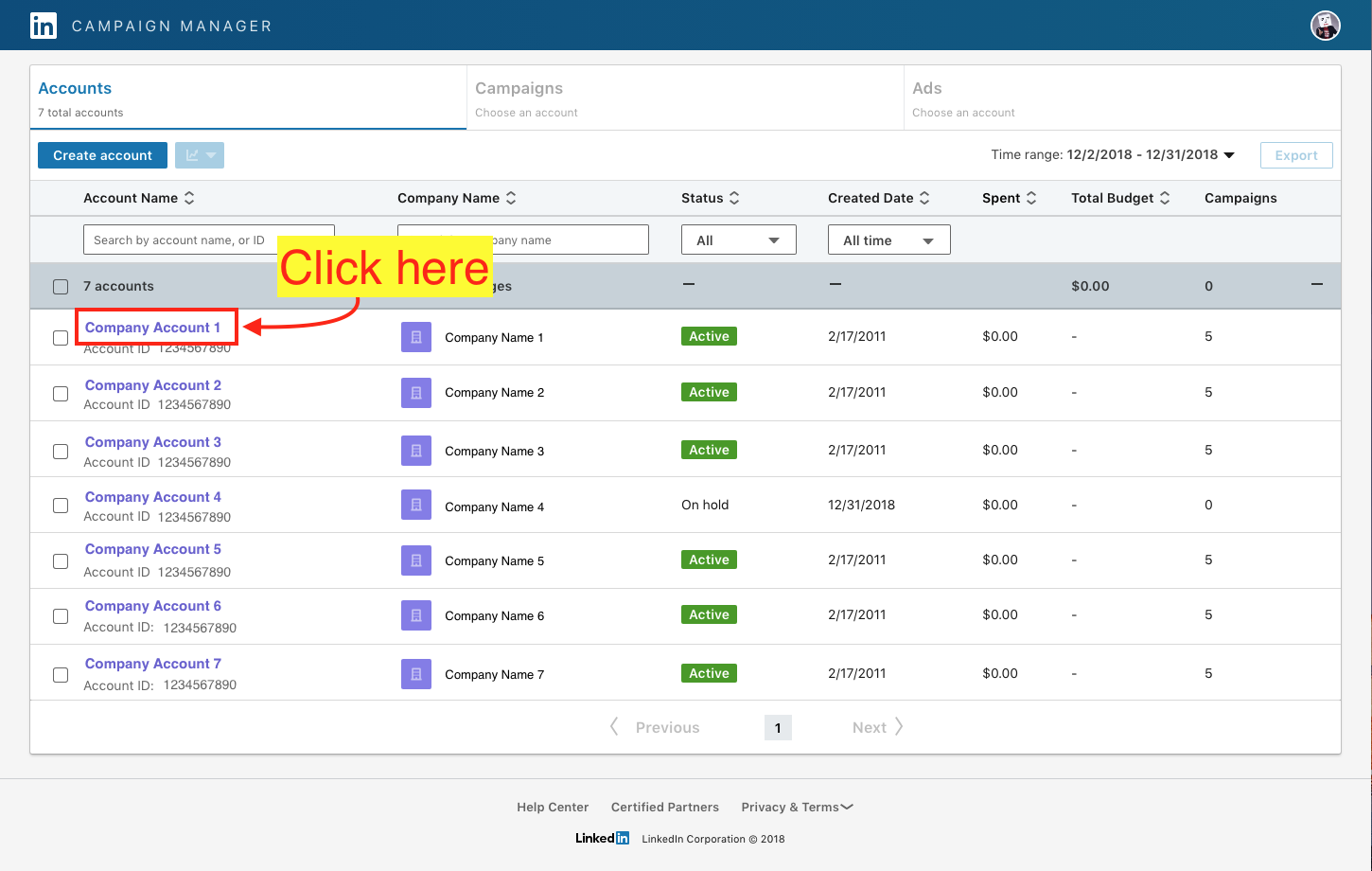
- Click the cog in the upper right corner of your screen (see screenshot below for exact location)
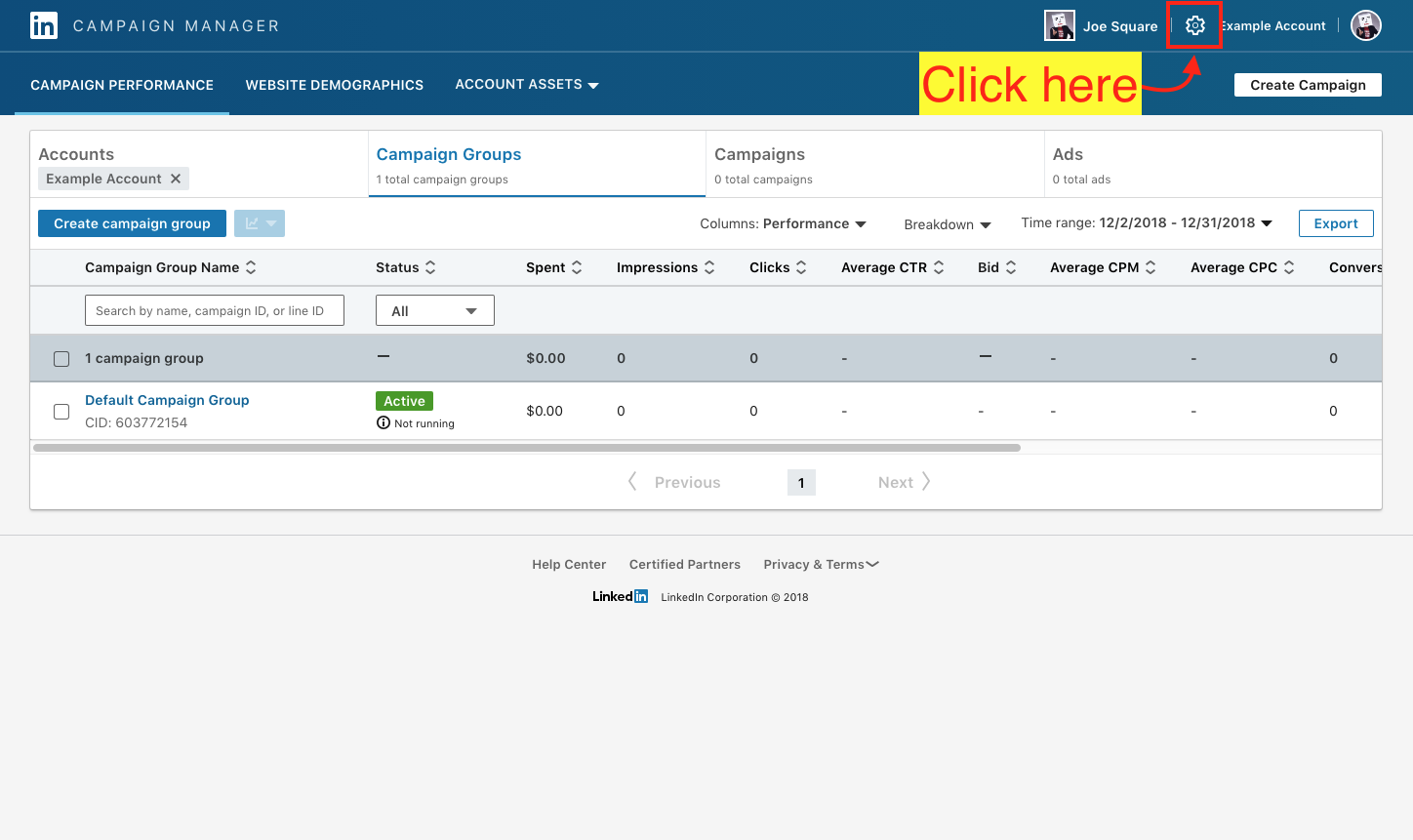
- Then click “Billing History” from the dropdown (see screenshot below for exact location)
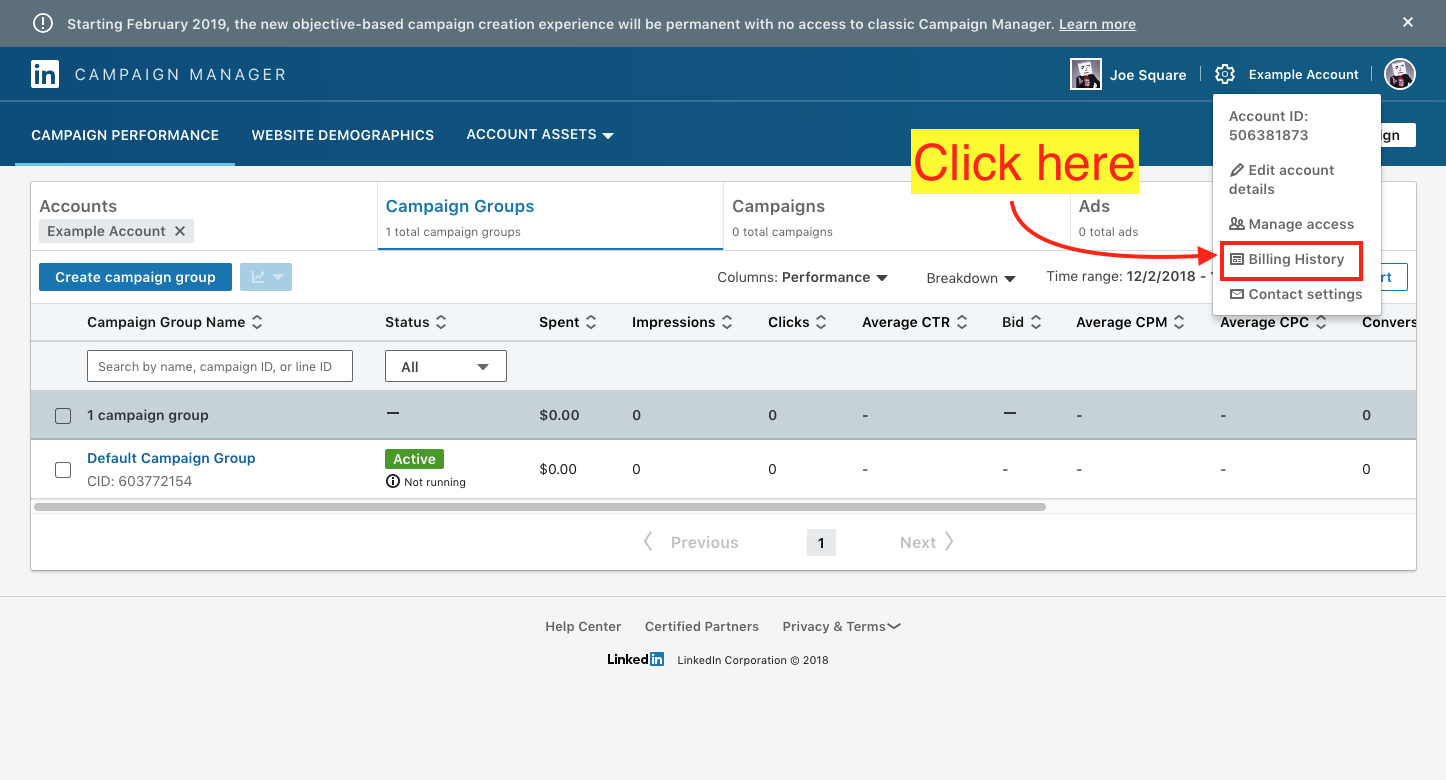
- On this page, you can either edit existing credit card information, or click “add credit card” to add a new payment method (see screenshot below for exact location)